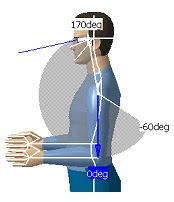Adapting Range of Motion to Keep Best Posture
The purpose of this task is to set the angular limitations of the selected segments so that these limitations correspond to the best range of motion, that is, the range of motion where the postural score is the highest.
Please refer to Editing Preferred Angles for information on how to create preferred angles and assign scores to individual ranges of motion.
1. To optimize the range of motion of any particular set of segments, first select the desired segment(s) and then click on the Optimize Posture icon.
For each selected segment and for the current active degree of freedom, the command looks for all preferred angles created that have been assigned scores. The command then sets the angular limitations to the range containing the highest score.
When this command is run, the posture of the segment(s) may change in order to reflect the new angular limitations.
It is possible to use this command to optimize the posture of the manikin as a whole. To do this, select the Body node in the specification tree before activation the Optimize Posture command.
This is particularly useful if the manikin's movements must be restricted to the "comfort zone". The postural score of such a manikin will stay at its highest, no matter how the manikin is moved. For more details, please refer to Using the Postural Score.
It is possible that some or all of the selected segments may contain no preferred angle information or some of the angles may be locked. In these cases, and these cases only, the Optimize Posture command might fail. If the command fails for a subset of the selected segments, a message window will appear displaying the list of segments for which the optimization failed.
2. To reset the angular limitations of a manikin, select the segments that must be reset and click on the Reset to Default Angular Limitations icon.