Angular Limitations Undo/Redo
 This procedure describes how to use the Undo/Redo feature with angular limitations. Undo/Redo allows you to reverse (cancel) the last angular limitation parameters applied to the manikin.
This procedure describes how to use the Undo/Redo feature with angular limitations. Undo/Redo allows you to reverse (cancel) the last angular limitation parameters applied to the manikin.
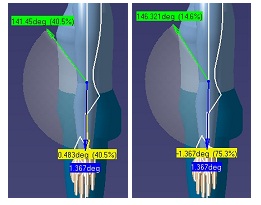
 This procedure describes how to use the Undo/Redo feature with angular limitations. Undo/Redo allows you to reverse (cancel) the last angular limitation parameters applied to the manikin.
This procedure describes how to use the Undo/Redo feature with angular limitations. Undo/Redo allows you to reverse (cancel) the last angular limitation parameters applied to the manikin.
Undo
Click the Undo icon in the Standard toolbar to execute the Undo command.
The images below show the state of a manikin after applying the Undo command to a particular set of angular parameters.
Redo
This command repeats the last cancelled action. Click the Redo icon in the main menu toolbar to execute the Redo command.
A Redo operation can also be undone. For example, you can restore the last angular limitation parameters by invoking the Undo command.
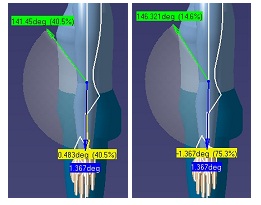
In the current version of the Human Posture Analysis product, the angular limitations Undo/Redo applies to the following operations:
● Applying a set of angular limitations from a library .
Direct Kinematics
This procedure describes how to manipulate manikin segments. When you select the Edit Angular Limitations icon or the Edit Preferred Angles icon a blue arrow is displayed. You can change the position of the active segment by manipulating the blue arrow.
The cursor changes to pickable when it is moved over the blue arrow. Press and hold down the left mouse button to manipulate the blue arrow and the segment.

No comments:
Post a Comment